How to Save Money Advertising on Facebook by Using Facebook's EdgeRank
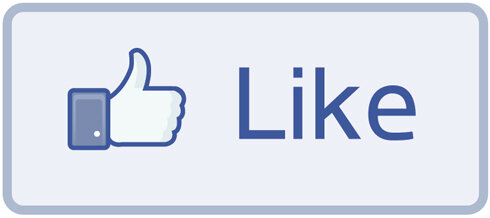 Did you know that only a small percentage of your Facebook posts to your fans are actually shown? Now that Facebook is making it easier to pay them to promote your own posts, many page owners are suddenly asking how they can get their posts seen more often for free.
Did you know that only a small percentage of your Facebook posts to your fans are actually shown? Now that Facebook is making it easier to pay them to promote your own posts, many page owners are suddenly asking how they can get their posts seen more often for free.
What is Facebook's EdgeRank
Similar in the way Google uses PageRank to determine which websites are at the top of their search results, Facebook had to create an algorithm to filter status updates. EdgeRank is a algorithm that determines how many people see your status updates on their wall.[box]Input x EdgeRank = Output[/box]
What Affects EdgeRank Positively
An increase in the number of fans liking and commenting on your content will incase how many people are reached by each post.[box]EdgeRank = (Comments + Likes) / Fans at the time of the post[/box]
What Are The Most Engaging Content Types?
Overall these rules hold true for the different content types, but there are some specific differences for different types of pages below too.
- Photos: Quick and easy to consume, plus major comment fodder. Had twice the engagement rates of other types of posts.
- Status: Fast to read and doesn't require the user to click through. Users are actually more engaged with updates longer than 140 characters. So it's NOT a best practice to run the same update to Twitter and Facebook because you should run slightly longer copy on Facebook.
- Video: Videos need text summaries posted with some context for the reader. Videos with no description had the worst engagement of all types of post.
- Link: Links require users to click out of Facebook
For An Artist, Band or Public Figure
- Behind-the-scenes photos and candid photos
- New song you're composing
For Brands & Products
- Photos were 7x more engaging than status updates. So work with your graphic designer to come up with photo versions of promotions.
- All other content types averaged less than 1% engagement.
For Causes and Communities
- Photos were the most engaging
- Videos were a close a second because these communities were very responsive to videos about their group and viral videos
For a Company, Organization, Institution
- Photos most popular
- Video second most popular
- Links are less engaging because users are less likely to want to share or comment on commercial messages with their friends and family watching
- Polarizing content (taking a controversial position) will create more engagement
For Local Businesses
- Photos were 3x more engaging than links.
- Photos are closely followed by videos - Videos don't have to be fancy, content as simple as a personable/community/local message gets high engagement. One of the most popular local videos was an iPhone video of the snow fall outside a store.
For Entertainment (Sports teams, Movies, Games)
- Status updates are the most engaging because you have very loyal fans that are more likely to comment on any update
- Photos were the second most engaging
- Videos were third
So Should I Only Post Photos?
EdgeRank is Like A Credit Score...It Follows You
- At the end of the post, tell readers to "click like" if they agree to drive tons of engagement.
- Ask users to add their opinion in a comment. "Vanilla ice cream is the best flavor. What's your favorite flavor?"
- Make sure to always pair a written description with photos, links, and videos. You should add context with this written description.
- Make your updates timely and related to real-world events/holidays/etc.
- Post cute things (dogs, cats, babies, etc.) but they have to be related to your brand! See the Chef Boyardee message here.
- Post a photo and ask your fans to caption it.
