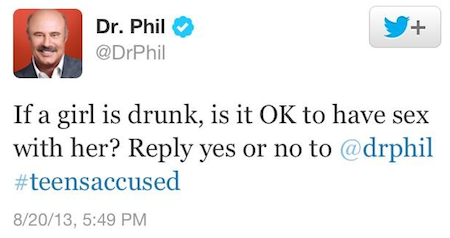
Classy Social Media #FAIL Recoveries that Dr. Phil Should Learn From
As in all things in life, mistakes happen on social media. What really matters is how you respond when something you post isn't received as you planned. Here's two celebrities that Dr. Phil could learn from on how to talk to outraged fans.
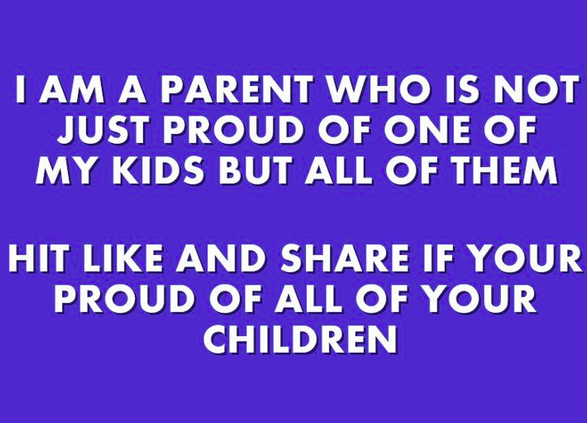
3 Types of Facebook Like Bait
hese examples from the top pages on Facebook show three ways they are winning likes easily to get later messages out for free.
