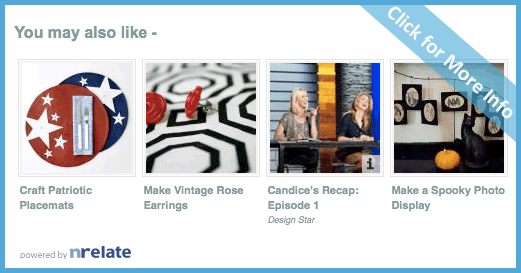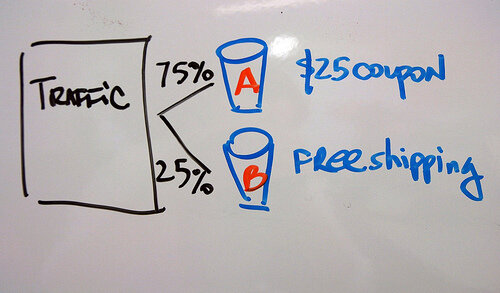
Where To Start Optimization Testing On Your Website
If you're just getting started with web optimization testing or have limited testing resources (hey that's like everybody), which pages you test is the most critical decision you have to make.
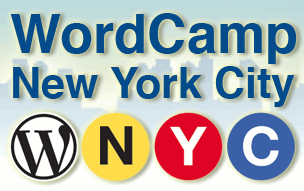
Providing Effective Long-Term Customer Support for WordPress Users