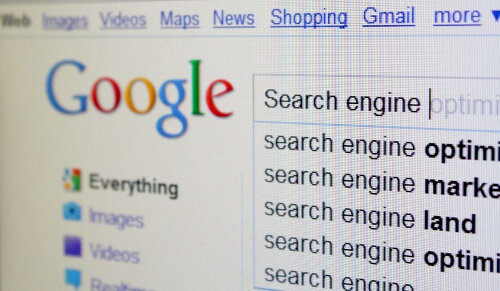How to Start Your Email Marketing List from 0 with Free Tools
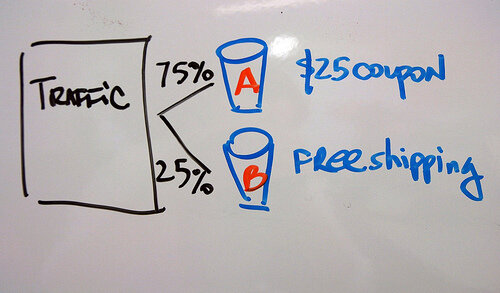
Where To Start Optimization Testing On Your Website
If you're just getting started with web optimization testing or have limited testing resources (hey that's like everybody), which pages you test is the most critical decision you have to make.

Building Your Email List with Gmail + MailChimp + Zapier in 2 Clicks

2014's Hot Homepage Design Trend: Mega Images
You know those giant brand images filling up new home pages? Looks great but does it work?
Making a Big Difference in a Small Town: Teaching Tech with Bella Minds
The problem isn't that we don't have enough women in technology, the problem is that we don't have enough people in technology. We're missing about 250,000 people to fill technology jobs in the US.
3 Development Principles for Web Tools from Google's Crises Response Team
Alice shared three principles that guide the team when creating tools for disaster response: simple, standard, and open.
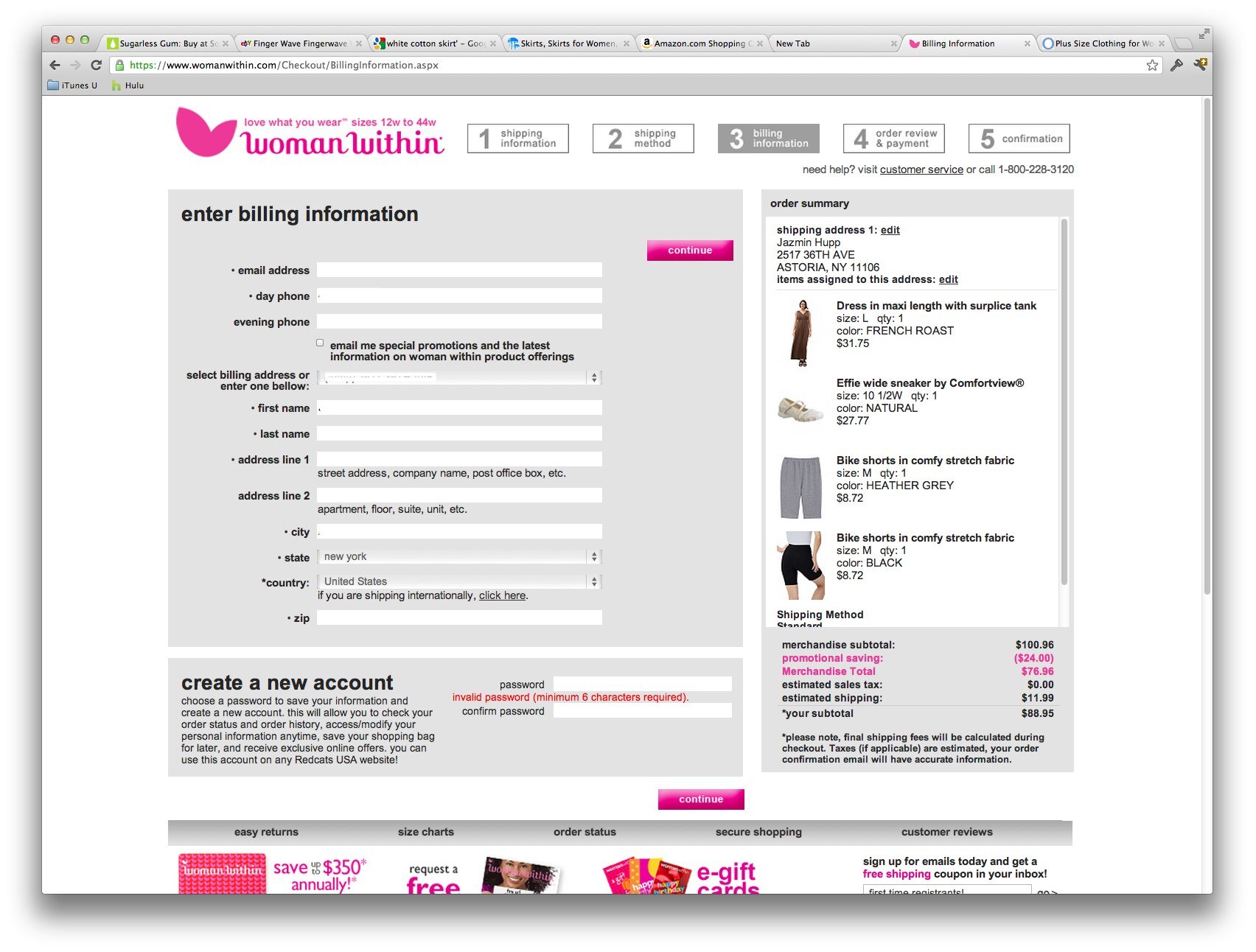
Best and Worst eCommerce Checkout Practices
No matter how many times you've tested your eCommerce checkout it could still be better. We spend so much time trying to get people to fill up those online carts only to lose them in the checkout. Here's a few of the hits and misses I've noticed this quarter in online shopping carts.

Changing Behavior With Persuasive Technology
Design with the intent to change someone's behavior or attitude is a skill every startup and non-profit needs to master to get better results from their customers and communities.
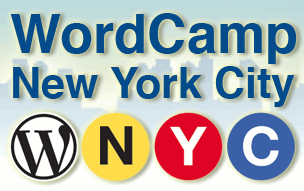
Providing Effective Long-Term Customer Support for WordPress Users
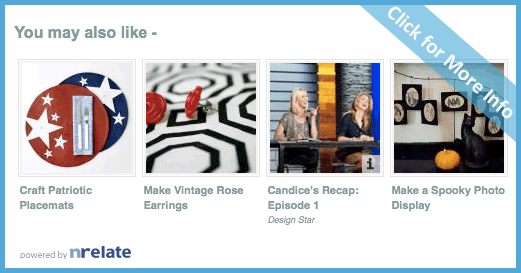
Increasing Page Views & User Retention on Your Wordpress Blog in 3 Minutes

Data-Driven Search Engine Optimization
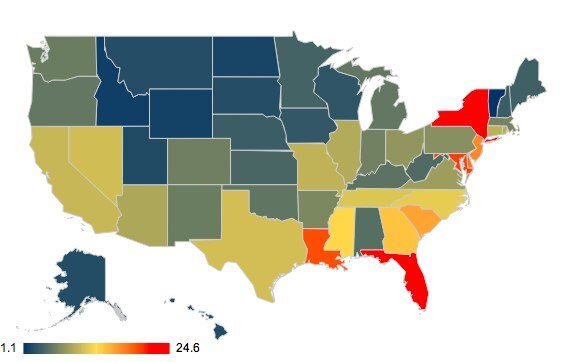
Using Google Spreadsheets for Data Visualization Charts

Data-focused App Development for the iPad Best Practices: A Kaplan Case Study

What You Need To Know About The Future of the Web

New Trend: Video Holiday Cards - Bergdorf Goodman Goes to the Dogs