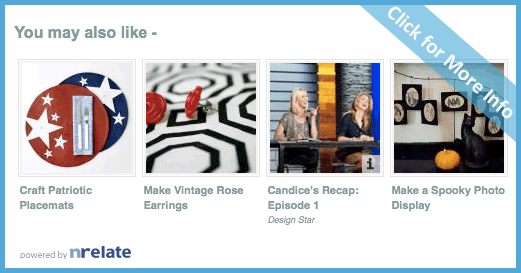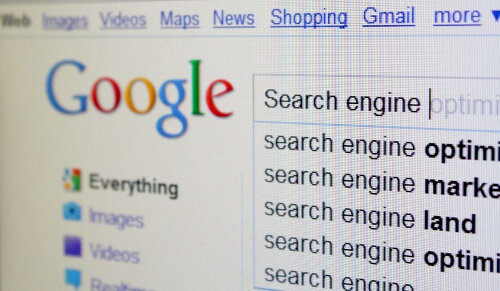6 Ways You Haven't Used Social Media To Improve Your Blog
No matter how long you've been doing social media for, there are new tricks and tips coming out every day. Tip #1 and #5 were well worth the price of admission for my organization. Here are my notes from Austin Gunter's (Brand Ambassador, WPEngine) presentation on "Developing Digital Marketing (Social Media) In Your WordPress" at WordPress Camp NYC. 1. No One Cares About What You Just Said On TwitterThink about your site from the perspective of a first-time visitor, they're looking for a reason to trust you. Stop using the standard Twitter widget to show the last few tweets you've sent (which could be awesome or random rants). Instead reconfigure your Twitter widget to display your account's favorites. Favorite great tweets about your organization and re-label your widget something like "140 Character Testimonials".2. It's Time To Make Sharing Your Content AwesomeUsing the standard Facebook & Twitter share links are LAME. It's time to do some custom development for elegant sharing solutions. Instead of a tiny Pinterest button above every post, Wedding Chicks does an elegant job of encouraging pins. Every image you mouse over has a "Pin It" badge appear in the lower right.
1. No One Cares About What You Just Said On TwitterThink about your site from the perspective of a first-time visitor, they're looking for a reason to trust you. Stop using the standard Twitter widget to show the last few tweets you've sent (which could be awesome or random rants). Instead reconfigure your Twitter widget to display your account's favorites. Favorite great tweets about your organization and re-label your widget something like "140 Character Testimonials".2. It's Time To Make Sharing Your Content AwesomeUsing the standard Facebook & Twitter share links are LAME. It's time to do some custom development for elegant sharing solutions. Instead of a tiny Pinterest button above every post, Wedding Chicks does an elegant job of encouraging pins. Every image you mouse over has a "Pin It" badge appear in the lower right. 3. You Can't Fight On TwitterThere are going to be customer support issues and people are going to complain. You need to take it off Twitter. Generate a support ticket for the customer and email them or reach out another way. 140 characters is not enough to be logical and really help.5. Facebook is for Developing Your Existing Fans, Not First-Time CustomersYour customers aren't going to follow you on Facebook until they've already experienced your brand. Liking a brand on Facebook is akin to putting that brand's bumper sticker on your car. Use Facebook to develop deeper conversations with your biggest fans, not sell to first time customers. Austin likes integrating Facebook with his blog post comments so the comments on his site spread to Facebook too (and vice-a-versa).
3. You Can't Fight On TwitterThere are going to be customer support issues and people are going to complain. You need to take it off Twitter. Generate a support ticket for the customer and email them or reach out another way. 140 characters is not enough to be logical and really help.5. Facebook is for Developing Your Existing Fans, Not First-Time CustomersYour customers aren't going to follow you on Facebook until they've already experienced your brand. Liking a brand on Facebook is akin to putting that brand's bumper sticker on your car. Use Facebook to develop deeper conversations with your biggest fans, not sell to first time customers. Austin likes integrating Facebook with his blog post comments so the comments on his site spread to Facebook too (and vice-a-versa). 5. The One Thing To Use Google+ ForGoogle is now using Google+ profiles to determine who is writing what online for SEO with rel="author". People who have been writing quality content for years will benefit from this move (which fights SEO cheating). To do this, follow these instructions to update your Google+ profile with what sites you write for (or guest post on). This will allow your headshot to appear next to your content on search results (which may increase your click throughs) as well as possibly raise your general rankings.6. Turning Twitter Conversations Into Real StoriesYou can use Storify to collect tweets around a topic or conversation. It allows you to comment and expand on what was said. We've seen great summary posts on conference, news events, and locations.Bonus: Check out Buffer for a super easy way to share what you've read online into scheduled posts that are even faster to use than HootSuite.
5. The One Thing To Use Google+ ForGoogle is now using Google+ profiles to determine who is writing what online for SEO with rel="author". People who have been writing quality content for years will benefit from this move (which fights SEO cheating). To do this, follow these instructions to update your Google+ profile with what sites you write for (or guest post on). This will allow your headshot to appear next to your content on search results (which may increase your click throughs) as well as possibly raise your general rankings.6. Turning Twitter Conversations Into Real StoriesYou can use Storify to collect tweets around a topic or conversation. It allows you to comment and expand on what was said. We've seen great summary posts on conference, news events, and locations.Bonus: Check out Buffer for a super easy way to share what you've read online into scheduled posts that are even faster to use than HootSuite.
Increasing Page Views & User Retention on Your Wordpress Blog in 3 Minutes
Do your readers leave your site right after they finish the first post they came in on? Neil Mody from nRelate gave a great overview of all the elements you need to use to drive more readers to your site and get them to stick around for longer at WordPress Camp NYC today. If you know the basics already, skip to the end for all the plugins your should install in 3 minutes to increase page views.You've Got Nothing Without Great ContentFocus on your message first. Create an original consistent presence on the Internet with quality content first. Then you can build a long-term audience. Everything else optimizes on high quality content. Without good content you won't get far. Your Site Must Load in 3 Seconds or LessYou must use a caching plug-in to speed up the load time of your pages.
- W3 Total Cache (free)
- WP Super Cache (free)
Then you need to use speed loading testing tools to check it.
- YSlow (based on Yahoo Tools)
- Google Page Speed Tools
Hosting Options (from least to most expensive / least to most scalable)
- Blue Host
- Liquid Web
- Media Temple
- WP Engine (specialized hosting that starts at $29/month)
- Rackspace (high-end if you have dedicated staff)
Everything you add to your site will make the site slower. Your site should load in 3 seconds or less. For every extra second your site takes to load you lose a portion of visitors according to Google's analytics.Bring Style to Your Substance With a Quality ThemeHow your site looks can be just as important as your content. Having a stylish theme with clear navigation affects how many users stick around to read more. Just as how a book's cover design affects how many people buy the book in the book store, your theme will affect how many users will read your site.Social Sharing in NOT OptionalYou need to:
- Link to your site on Twitter
- Have an active Facebook page
- Start using Pinterest
You MUST reach out to people in your community and engage! Start commenting on other people's posts. Sending out your content is just half the job, engaging others is your other.Be Where Your Audience Is
- Depending on where your audience is, you need to rank well there. In the US, search traffic is dominated by Google so you must rank well in Google.

- Study your referral traffic and see what terms readers are coming in from. Build content around your most profitable terms.
- Setup Google news alerts for related terms to your content. Build content around trending topics.
- Link parties are collectives of bloggers who are linking to each other to building incoming links. You have to be careful though because your links could end up on less desirable sites.
FINALLY! Engage Your Audience Beyond the One Post They Came in OnnRelate makes plugins for most of these functions but there are tons of great options out there. Tell us which plugins you like in the comments.
- Auto-linking plugins automatically ads a link back to your other content whenever you add certain words to your post.
- Photo galleries and slideshows increase page views (but can be really annoying).
- Related Post plugin should be in your sidebar or at the bottom of your post.

- Most popular post plugin should always be in your sidebar.
- Flyout plugins suggests a related article to your reader when they reach the bottom of the post
- Social sharing and commenting plugins allow your users to easily share your content to their network. One developer said you have to un-gate (not require login) to encourage commenting.
New Trend: Video Holiday Cards - Bergdorf Goodman Goes to the Dogs
I received more video holiday cards than physical cards from businesses this year for the first time. Whether your business is trying to save trees or just preparing for the Postal Service to go out of business, a video holiday card might be right for you.
Tips For Spreading Your Business Message with a Video Card
- Set a budget: Although a video card is cheap to send out through email, you can spend much more producing a video than printing paper cards. Make sure to set a budget and find a video director that can work within it.
- What's the payoff?: The best holiday videos have a plot payoff for watching them. You know how the best commercials can make you want to cry in 30 seconds? Can you make your story pay off at the end? Watch Bergdorf Goodman's longer holiday video for their heartfelt ending. Or check out LivePerson's charity donation at the bottom of this entry.
- Keep it short: 30 seconds to 2 minutes is optimal
- Keep it agnostic: Unless you're sure all your customers celebrate Christmas, it's better to go for general Happy Holidays.
- Make it fun(ny) or unusual: If you want the video to be shared, make it fun or funny. On the unusual side, Tekserve's most successful viral video featured $60,00 worth of recycled iPods.
- The delivery method is the most important part (and often overlooked): Once you have the perfect holiday video card, the most important part is getting it watched. Make sure you consider the timing of sending your video to recipients, the holidays get busy and any non-essential message gets trashed. Can you create a great email message that will make them want to click-through? Will your recipients be able to view it from their mobile phones?
- Seed the sharing: If your holiday message is meant to reach potential customers as well as existing customers, reach out to target blogs and ask them to embed the video. Don't forget to upload it to your Facebook page and YouTube.
Bergdorf Goodman's Holiday Card
Bergdorf Goodman, a luxury department store in Manhattan, created a great holiday promotional video card by letting famous New York dogs lose in the store. Not only are cute pet videos more likely to be shared, but also I would argue that BG's target customers are dog owners. Because having a dog in Manhattan is a luxury, their shoppers are more likely to be pet owners. The fun footage of dogs running through the store gave them a great excuse to show off a lot more products than a typical commercial. Although I would have made the video shorter, the ending is the perfect heartfelt payoff that their target customers will love. If you check the audience analytics on YouTube, you'll see this video is most popular with women age 35-54 (their target customers).
Offering to Donate To Charity
With more businesses limiting gifts to employees, donating to charity on their behalf has become popular. LivePerson sent their customers an email asking them to visit the page screen-shot below and choose from one of twelve charities for a donation. This method aligns your organization with doing good while making your customers feel good. You'll notice LivePerson doesn't mention how much they will be donating so the bottom-line impact was totally up to them.
12 Things You Haven't Tried To Improve Your Website's SEO
 "Best practices are things you should have done if you had thought of them first." If all your competitors are doing it already, you won't get the returns you're looking for by jumping in late. Try taking best practices from other industries and reusing them. This quote is from Byrne Hobart, who taught the Advanced SEO course at General Assembly that I attended last week.How to Advance Your Way Up the Blog HierarchyHere's how to work your way from nothing to a top-level blog or news source.
"Best practices are things you should have done if you had thought of them first." If all your competitors are doing it already, you won't get the returns you're looking for by jumping in late. Try taking best practices from other industries and reusing them. This quote is from Byrne Hobart, who taught the Advanced SEO course at General Assembly that I attended last week.How to Advance Your Way Up the Blog HierarchyHere's how to work your way from nothing to a top-level blog or news source.
- Do a Google search for "your industry blog" and you'll find the most popular ones. Pick a highly-ranked blog that speaks to your prospects. Then use Google to show sites related to the highly-ranked blog by searching for "related:rankedblog.com." Less popular related blogs will be returned. Continue to do this until you find the least popular blogs with readership communities. Collect these into a list.
- Stalk your new blogger friends. Comment on every post they write on your industry and re-tweet their stuff. After a few weeks they'll start to recognize you as a loyal reader.
- Write a post they'll like on your blog and send it to them. For example, write a deeper-dive into a topic they cover or a clarification of something they wrote. If they repost your piece you're in! Plus you'll be the girl they turn to when they need a quote or clarification on your industry.
- Now use their repost of your content to trade up to more popular blogs. Most bloggers read all the blogs larger than theirs and a few sites less popular than theirs. Write an email to a more popular blog, "You may have seen my post on LesserBlog.com, I liked your related post, and so I write this post."
- Continue trading up until you reach the top blog in your industry.
Get More Shares By Giving Up CommentsYou can get more shares if you make sharing the only action available at the end of your post. When someone gets to the bottom of your post, they typically have a couple of choices: commenting, reading a related article, etc. If you make the only option sharing the article with their network, you'll get more shares. This works especially well with controversial content where your audience wants to add their input but can't because you've removed commenting. Google doesn't discern between people linking to your page because they disagree or agree with you.Fast Content Gets Shared FasterContent that is fast to read will get shared more often and more quickly. Shorter posts rise to the top of Reddit because Reddit takes the velocity of votes into account. So a photo that takes five seconds to read and react to will rise further than a well thought-out post that takes ten minutes to read. So if you have a long article, create an infographic of your top data from the post that you can share everywhere and then link back to your longer article.Get More Shares By Figuring Out Why Your Audience Really ReTweetsWhy do most people actually share your posts? They want to show off that they read your type of content (regardless of whether or not they do). This is why posts by Malcolm Gladwell are tweeted seconds after they're posted. Your audience wants to show off how smart they are for finding your content and sharing it with their friends (Facebook) or potential bosses (LinkedIn).Test Keywords Using AdWords Instead of SEO Because It's Cheaper (Really)Ranking on your keywords through organic search can take weeks and even months to climb to the top. You can buy the top slot through AdWords and check if the keywords you've chosen really convert before investing in a longer-term SEO strategy. Once your keyword terms move into organic search the conversion rate won't necessarily be the same but this is a great tactic to compare potential keywords against each other.Swap SEO Friendly Headlines In After Everything-Else Friendly HeadlinesSEO friendly headlines are stuffed with keywords that target searchers. Everything-else friendly headlines use a teaser proposition, controversial view point, or question to encourage click-throughs and shares. You can post the article with your teaser headline, get a lot of shares, and then switch it to your keyword stuffed headline later. Your article will retain it's popularity for being shared even after you change the headline.How A Print Ad Can Increase Your Search RankRun an ad campaign that tells your audience to search for "your company + what you do" on Google. If you get enough people searching for your brand name in conjunction with high-priority keywords, it will rise your search rankings. You'll be more likely to appear in the search suggestions for what you do. Coupon Cabin ran subway ads asking people to Google their name for coupons instead of listing their URL.Optimize Your Guest Blog BioWe all know that guest blogging (in both directions) will help bring credibility to your site. What you may not have thought of is optimizing the keywords used in your guest blog bio. Try to keyword stuff the link back to your company's site. So instead of "Jane Smith is Founder of Company.com" try "Jane Smith is Founder of the most popular widget company in New Jersey."Links Are ForeverWhen someone posts about your business but doesn't link to you, simply contact them and ask. Articles last just as long as the news cycle but links are forever.Use WordPress if You CanSimply put, search engines love WordPress. To solve the SEO drawbacks of WordPress, download the All in One SEO Pack.Use The Most SEO-Friendly URL For Your BlogYour blog's URL should be YourSite.com/Blog for maximum SEO benefit to your site. If you're in a "serious" business and the term "blog" isn't appropriate for your target audience, use YouSite.com/Articles or YouSite.com/Research.This post also appeared on Women 2.0's Blog For Female Entrepreneurs.
6 Trends in Web Design Coming To A Website Near You
Web design shifts and changes every season just like the fashion world. Instead of watching a runway on Fashion Week, here's a few sites I use to preview what's likely to take off next:
- Behance Network - Creative Professional Platform to share what designers are working on now. Filter results by Blogging, Web Design, or Web Development for a peak. Behance is a NYC-based startup.
- Dribble - A nicely designed portfolio site, check out what's been posted in web design lately. Allows you to search by color if you have one in mind.
- DeviantArt - Less curated than Behance but still relevant, click my link for an overview of popular web interfaces submitted in the last week.
Huge F'ing Background ImagesPopularized into the mainstream by Bing, this has spread to tons of tech startups and newer page designs. Go Right Not DownWhen web designers found out that folks didn't want to scroll down for more than a few page views, they started asking viewers to navigate to the right.
Go Right Not DownWhen web designers found out that folks didn't want to scroll down for more than a few page views, they started asking viewers to navigate to the right. Arranging Images In Tag Cloud StyleJust like a word tag cloud makes more frequent words appear larger, some sites are now organizing their images using this principle to make more important images larger.
Arranging Images In Tag Cloud StyleJust like a word tag cloud makes more frequent words appear larger, some sites are now organizing their images using this principle to make more important images larger. Notification AlertsUsing smart icons with red badges has become prevalent from iPhone Apps to Facebook.
Notification AlertsUsing smart icons with red badges has become prevalent from iPhone Apps to Facebook.
Grey GradientsBlack is too hard to read and white is so 1996, so we've settled on grey gradients as the cool kids color. Better TypographyWe finally got bored with half a dozen font choices and the following companies are driving better typography coming to the world wide web.
Better TypographyWe finally got bored with half a dozen font choices and the following companies are driving better typography coming to the world wide web.
50 Things Your Customers Wish You Knew
 No matter what type of business you run, this list by Sonia Simone is required reading. Keep these in mind whether you’re writing web copy or dealing with a customer service issue.A few of my favorites were:
No matter what type of business you run, this list by Sonia Simone is required reading. Keep these in mind whether you’re writing web copy or dealing with a customer service issue.A few of my favorites were:
- My life is really stressful. If you can reduce that stress, you become immensely valuable to me.
- Your employees treat me about as well as you treat them.
- Telling me what you don’t know makes me trust you.
- The wealthier I get, the more I like free stuff.
- A lot of the time, I secretly feel like a lost little kid. I don’t admit it, but I want to be taken care of.
- I don’t understand how to use your Web site, but I can’t admit that because it would make me feel dumb.
- I want to buy your product, but I need you to help me justify it to myself.
- I believe that most of what’s wrong in my life is someone else’s fault. Let me keep that cozy illusion and I’ll believe anything you say.
Best Practices for Responding to Yelp Reviews for Business Owners
 Here’s the top tips you should know from Yelp’s Join the Conversation About Your Business webinar on June 22, 2011, along with my insights from managing client customer reviews.
Here’s the top tips you should know from Yelp’s Join the Conversation About Your Business webinar on June 22, 2011, along with my insights from managing client customer reviews.
YELP MYTHS
The Majority of Reviews are Negative83% of reviews on Yelp are positive. From my work on CitySearch and Google Reviews, overall our Yelp audience is more fair.Yelp Doesn’t Do Anything To Protect Businesses from Questionable Reviews
- Consumers can remove review themselves, if the situation was corrected by the business owner
- Reviews that violate Yelp guidelines will get removed by the customer support team.
- Reviews can’t represent a conflict of interest. If a competitor is writing a review it will be removed.
- Reviews must be a first-hand experience. Something that a friend told you about a business will be removed.
- Lewd and offensive language gets removed.
About the Review FilterAn automated filter suppresses some reviews. Typically short or intelligible reviews. You cannot manually add or delete reviews from the suppression filter. Yelp is tight lipped about how this works so that no business can abuse or benefit from it.
CONTESTING A REVIEW
There are two methods to contest a review.
- Go to yelp.com/contact and select “Questionable Content”. This may take longer but you’ll get an email response back from customer support.
- Flag the review on the business page. This will be reviewed faster but you will not get an emailed response about the resolution.
TALKING TO YOUR CUSTOMERS
There are two methods to respond to reviews posted on your business page: Private & Public. Once you are logged into your http://biz.yelp.com account and uploaded a human photo to your account you can:Private Messages
- A private message is typically the best first step when you receive a negative review.
- Thank the customer for the review.
- Recognize any positive aspects of the review.
- Apologize for the issue.
- Let the customer know how you’ve followed up on the issue to resolve their concerns.
- Welcome them back to give the business another try
Public Review Comment
- Thank them for the feedback.
- Address the issue and let them know how you’re fixing it.
- Let the world know that you always endeavor to resolve problems like that your business. “Your experience wasn’t our intention.”
- Call out anything that might have changed in your business since
RESPONSE TIPS
Don’t Freak Out
- Consumers look at the big picture. No business is made or broken in one review, they’re looking at the overall rating.
- Potential customers will see you lashing out against your customers which will do more harm than good. The Yelp community may punish you for abusing Yelp users.
- Don’t encourage a back-and-forth. Take the high road. Something like: “We’d love to work with you to resolve this situation. If that’s not possible, we respect your opinion and wish you well.”
Should You Respond to Positive Reviews?If you have time, it’s great to compliment positive reviews as well. Thank the customer for their positive review and let them know you appreciate it.
GETTING MORE REVIEWS
Don’t Ask for ReviewsYelp recommends letting reviews accumulate organically. This is why companies like Review Boost don’t deal with Yelp, I believe the automatic filter will suppress obviously solicited reviews. Tell customers you’re on Yelp without telling them to give you a 5 star review.Tell People Your Business Is On Yelp
- Post a “Find Us On Yelp” Badge on your website. Check out Yelp’s Flickr page for badges and logos.
- Place Yelp a check-in table topper or check-in card at your business (download from Yelp’s Flickr page).
- Add your Yelp page URL to your email signature.
- Yelp mails out "People Love Us On Yelp" window clings a few times a years to top reviewed businesses but they are scarce.
MORE RESOURCES
- Yelp’s Responding to Reviews Best Practices
- Yelp’s Business Owners Blog